Some first tests with the Gemini PDA
Last week my Gemini PDA has arrived. There have been some problems with devices from the first batch especially regarding the keyboard and the device not containing the X27 SoC but a X25 SoC. At least one later device also has been reported being powered by the X25 SoC. Thus I wanted to do some basic testing before flashing Linux onto it. So I have installed CPUZ and A1 SD Bench on it and did some (very) basic testing.
First we will have a look at the CPUZ output. Here we can clearly see that this Gemini is powered by an X27 SoC with its two Cortex-A72 and eight Cortex A53.

Gemini PDA CPU – CPUZ screenshot
The last part of the SoC screen shows the Mali-T880 GPU.

Gemini GPU – CPUZ screenshot
Some more device information regarding display resolution and amount of memory can be seen below.
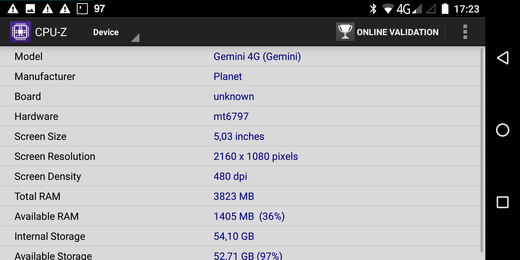
Gemini PDA device information – CPUZ screenshot
The two screenshots below show the sensors available in the Gemini. This might be interesting later to see if all of them can also be accessed from Linux.
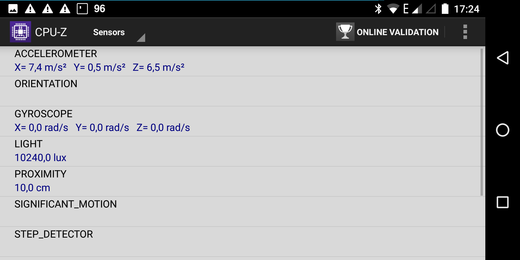
Gemini PDA Sensors – CPUZ screenshot
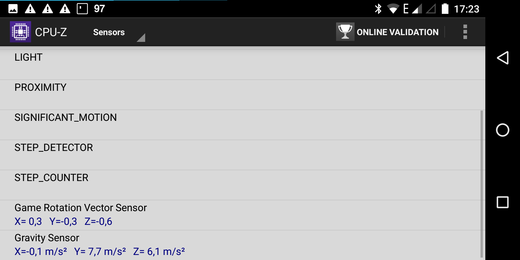
Gemini PDA more Sensors – CPUZ screenshot
Finally some speed tests regarding the internal memory and the SD card using A1 SD Bench have been performed.
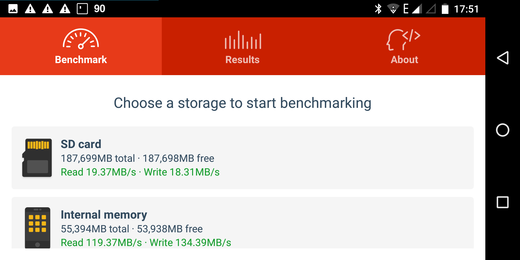
Gemini PDA memory bench – A1 SD Bench
The speed of the internal memory looks good, however it is strange that the write speed is shown to be faster than the read speed. This might be a bug in the benchmark app. Unfortunately the SD card speed of approximately 20MB/sec is disappointing. The SD card used is a U1/A1 capable SanDisk Ultra 200G which is rated up to 100 MB/sec for reading. Trying the same card with Linux and an USB3 card reader proves the spec:
# hdparm -t /dev/sdd1
/dev/sdd1:
Timing buffered disk reads: 280 MB in 3.00 seconds = 93.32 MB/sec
So there might be an incompatibility with this card or some driver issue. Maybe some later tests with Linux will show. At least the results would be comparable then, because of using the same tool.
The device seems to be as expected an after flashing Linux we can have a look into some more details. The process of flashing Linux already is well documented on github and on oesf.org, thus it will not be covered here.
Stay tuned for updates.
Jürgen
 MyGNU.de
MyGNU.de


![Validate my RSS feed [Valid RSS]](https://validator.w3.org/feed/images/valid-rss.png)