devolo-dlan-cockpit-5.2.0.185 with gentoo
One year ago I have posted a gentoo ebuild for the devolo dlan cockpit software in the article devolo-dlan-cockpit-5.1.6.2 with gentoo. In the meanwhile Devolo has published a newer version. The new version 5.2.0.185 feels more or less the same as the old one, but most probably some bugs have been fixed.
The main purposes of devolo-dlan-cockpit are:
- Firmware upgrades for the network adapters
- Monitoring the performance
- Configuring the network adapters
Firmware upgrades are more or less plug and play. One has to click the Updates-Button and everything else happens automagically. Monitoring the network performance with devolo-dlan-cockpit is of major interest, since it allows one to try out different wall sockets for better performance with nearly zero effort. If one gets poor performance it can be of major impact just to use another wall socket in the same room.
Dlan-cockpit is available for most common operating systems. However, the only Linux distribution, Devolo supports right now is Ubuntu Linux. Most probably, the package will also work with Debian. Allthough these are binary packages, the application can also be used with Gentoo Linux. For this two binaries have to be executed /usr/bin/devolonetsvc, the service daemon and /opt/devolo/dlancockpit/bin/dlancockpit, the frontend application which depends on the service. Usually devolonetsvc is being started by an initrd script, but the one included in the package is not going to work with gentoo, so just start it manually as root user. If one really needs it that often, an own startup script or systemd configuration can be written. Below you can see a screenshot of the application.
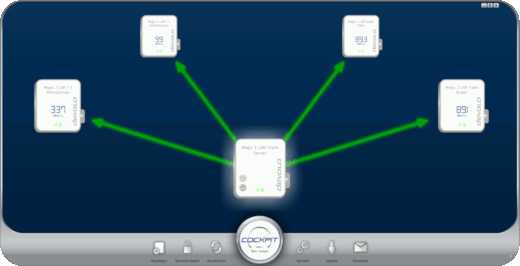
The Gentoo way
For gentoo users here is my overlay including the updated devolo-dlan-cockpit ebuild: devolo-dlan-cockpit-5.2.0.185_overlay.tar.gz (22125 downloads ) . It also contains an adobe-air-runtime ebuild as necessary dependency. The adobe-air-runtime ebuild has been taken from steam-overlay. Download the overlay and extract it in /var/db/repos/local. Be sure to include a file local.conf in your /etc/portage/repos.conf directory with the following content:
[local] location = /var/db/repos/local
Then emerge devolo-dlan-cockpit and configure your dlan adapters using your gentoo box.
Jürgen
 MyGNU.de
MyGNU.de

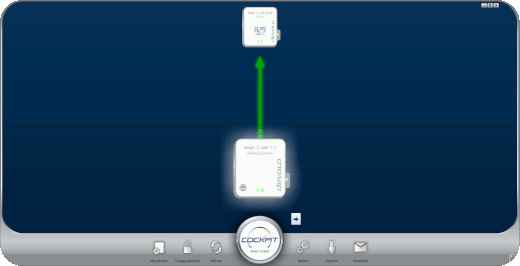
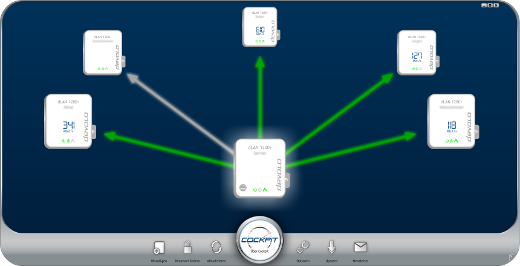
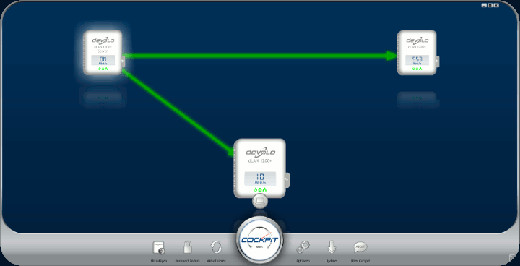


![Validate my RSS feed [Valid RSS]](https://validator.w3.org/feed/images/valid-rss.png)

